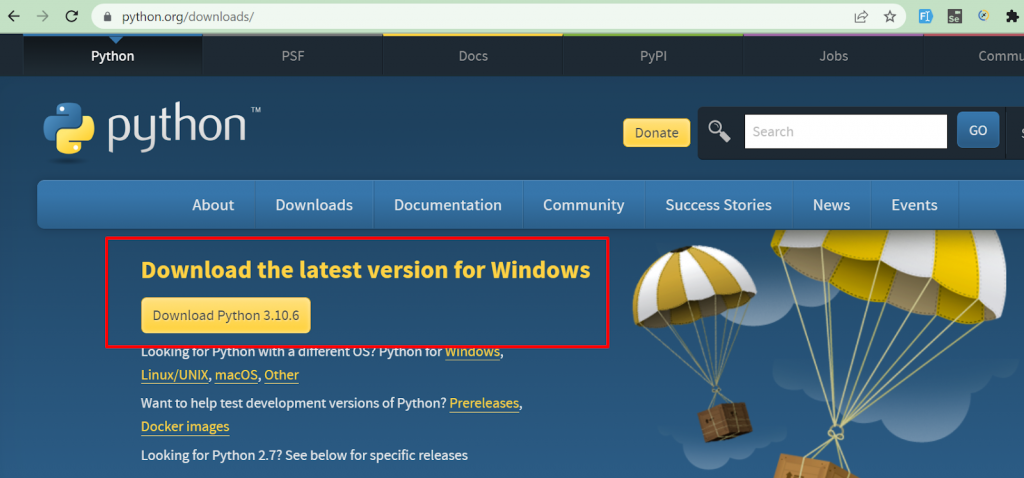In this series of posts, we will see how to set up Selenium WebDriver for Python in Windows.
In this part, we will install python in these steps
First Step is to check if you already have python installed. Open Command Prompt from windows search and type py --version
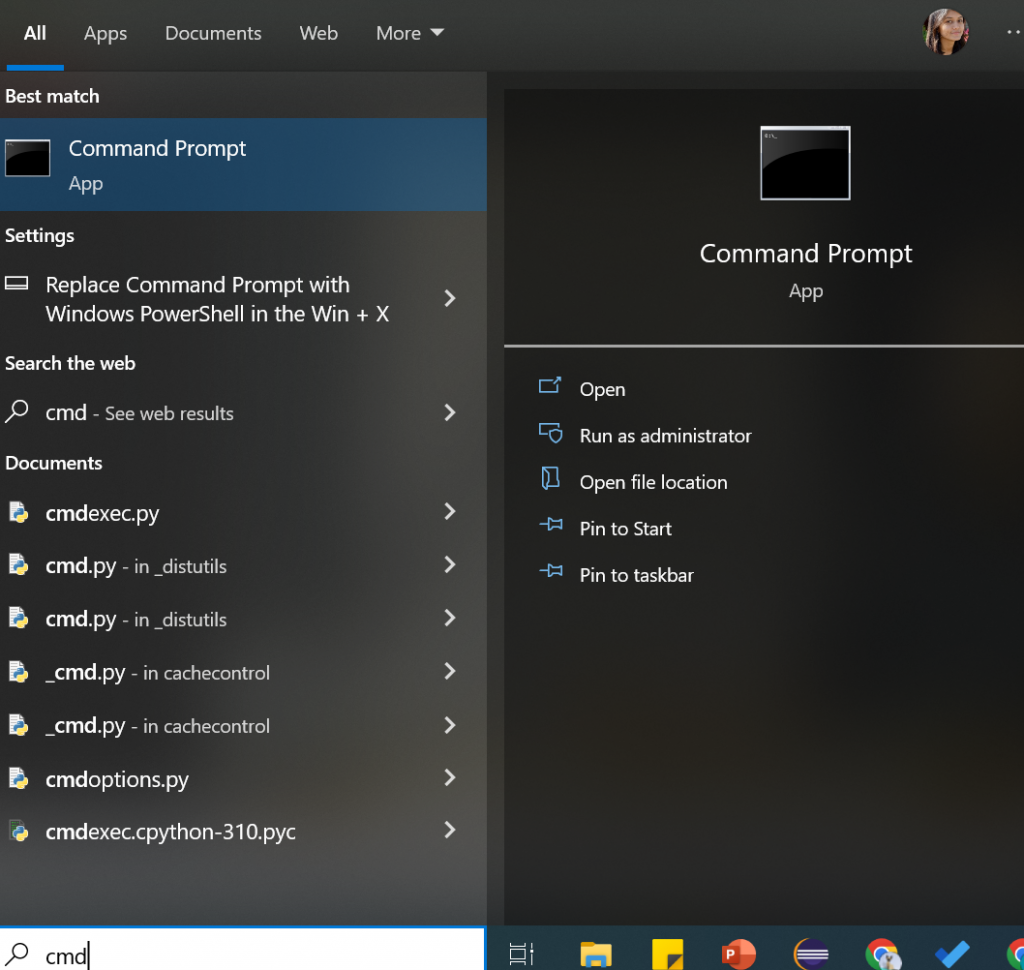
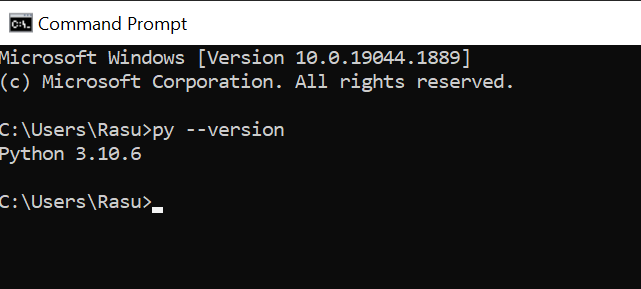
If received version number shown as above, then you are good to go to another step and you can skip this part entirely. But if python not recognized message is received in the above command then you will need to install Python
To install python, we will need to download latest python installer from Python.org/downloads